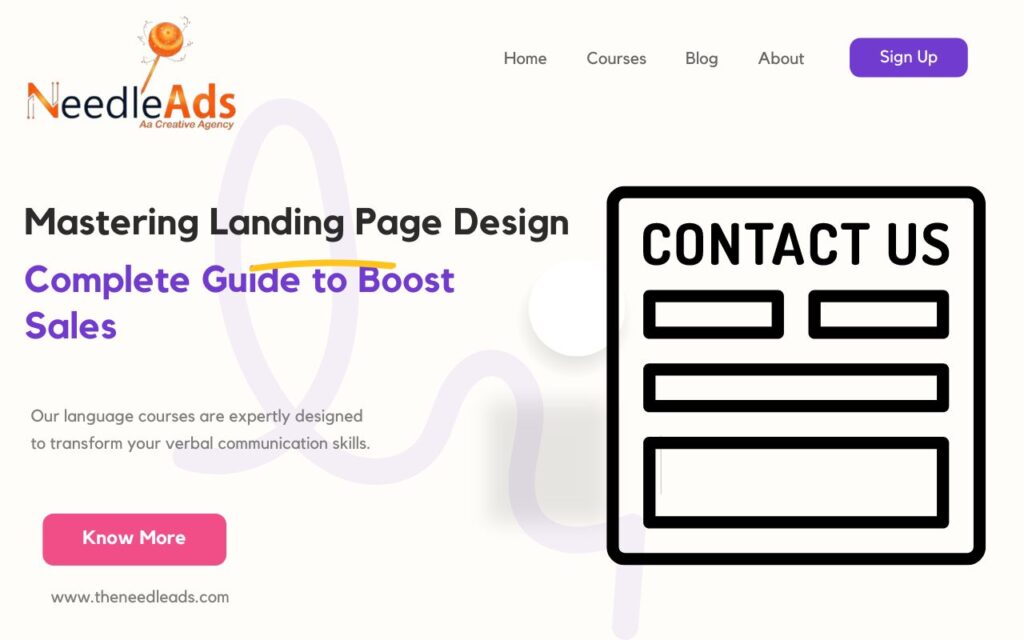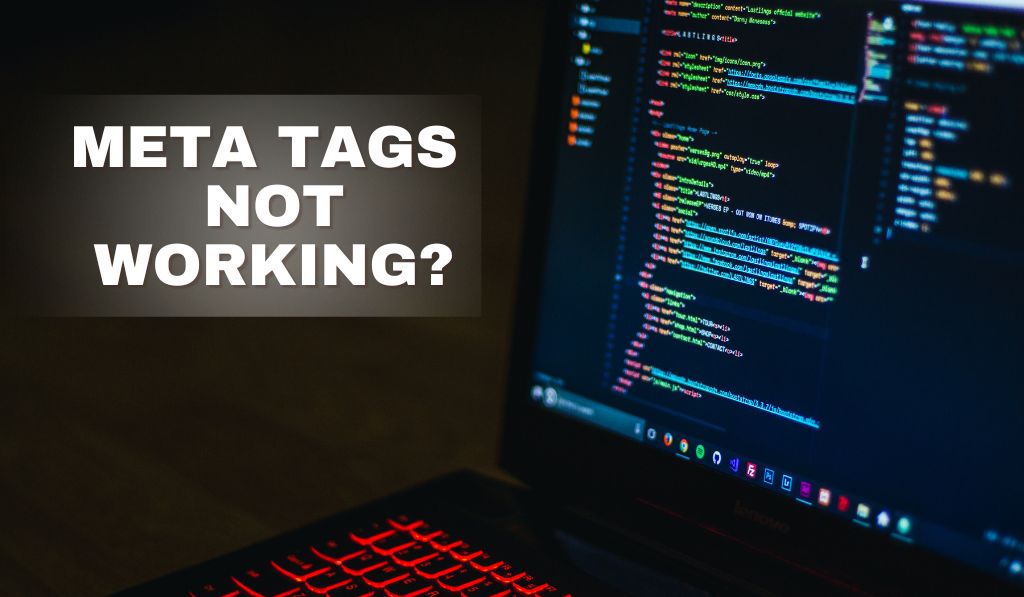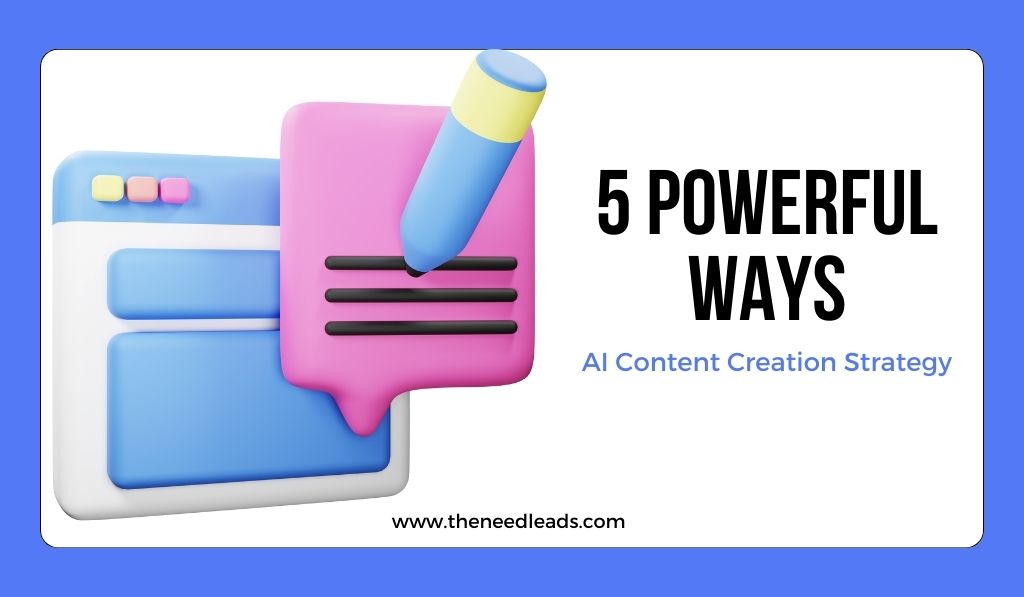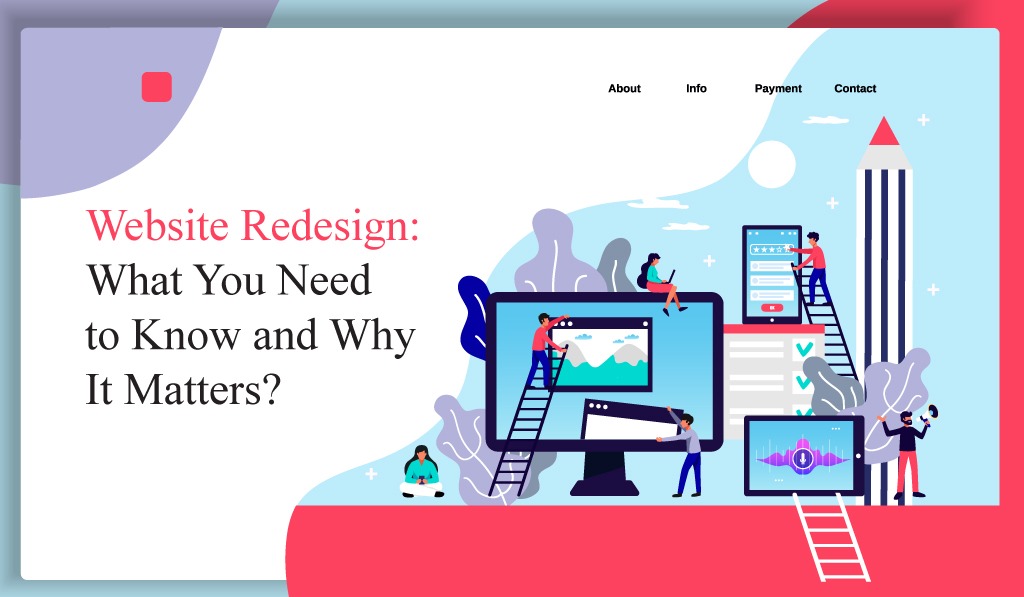Generating leads is crucial for any business aiming to expand its customer base and increase revenue. Google Ads is one of the most effective tools for achieving this goal. In this guide, we will explore how to generate leads quickly with Google Ads, covering everything from setting up your campaigns to optimizing them for maximum efficiency. Whether you’re a beginner or looking to improve your current strategies, this guide is for you.
Benefits of Using Google Ads to Generate Leads
- Targeted Reach: Google Ads enables you to target specific keywords, demographics, and locations, providing the right audience sees your ads.
- Measurable Results: You can track every aspect of your campaign’s performance, from clicks and impressions to conversions and ROI.
- Cost-Effective: With Google Ads, you only pay when someone clicks on your ad (PPC), making it a cost-effective way to generate leads.
- Flexibility: Google Ads offers various ad formats and bidding strategies to suit different business needs and budgets.
Setting Up Google Ads for Beginners: Generate Leads Quickly
If you’re new to Google Ads, setting up your first campaign can seem daunting. However, by following these steps, you can set up Google Ads for beginners and start generating leads quickly.
Step 1: Create a Google Ads Account
- Visit the Google Ads website.
- Click on “Start Now” and follow the prompts to create your account.
- Enter your business details and set up your billing information.
Step 2: Define Your Campaign Goals
Resolve what you want to perform with your Google Ads campaign. Since our focus is on generating leads, your goal should be to drive conversions, such as form submissions, phone calls, or newsletter sign-ups.
Step 3: Choose Your Campaign Type
Google Ads offers several campaign types. For generating leads, the best options are:
- Search Network Campaigns: Display ads on Google’s search results pages.
- Display Network Campaigns: Show ads on websites within Google’s Display Network.
- Lead Form Extensions: Capture lead information directly from your ads without requiring users to visit your website.
Step 4: Conduct Keyword Research
Keywords are the foundation of your Google Ads campaign. Use tools like Google Keyword Planner to find relevant keywords that potential customers might use when searching for your products or services. Focus on keywords with high search volume and low competition to generate leads effectively. Keywords to include:
- Generate leads
- Google leads
- Set up Google Ads
- Generate leads for business
Step 5: Create a Compelling Ad Copy
Your ad copy should be regaling and suitable to your target audience. Highlight the unique selling points of your business and include a strong call-to-action (CTA). Ensure your ad copy aligns with the keywords you are targeting.
Step 6: Set Your Budget and Bids
Choose how much you are ready to spend on your Google Ads campaign. Google Ads allows you to set daily budgets and bid amounts. Start with a modest budget and adjust based on the performance of your campaign.
Step 7: Monitor and Optimize Your Campaign
Once your campaign is live, regularly monitor its performance using Google Ads’ reporting tools. Look at metrics such as click-through rate (CTR), conversion rate, and cost per conversion. Use this data to make informed decisions and optimize your campaign for better results.
Tips to Generate Leads for Business with Google Ads

- Use Negative Keywords: Negative keywords prevent your ads from showing for irrelevant searches, ensuring your budget is spent efficiently.
- Leverage Ad Extensions: Ad extensions, such as call extensions and site link extensions, can increase your ad’s visibility and improve click-through rates.
- Create Landing Pages: Directing users to a well-designed landing page that aligns with your ad can significantly increase conversion rates.
- A/B Testing: Test various ad copies, keywords, and landing pages to identify what works best for your audience.
- Remarketing: Target users who have previously visited your site with tailored ads to encourage them to convert.
Advanced Strategies to Generate Google Leads
Once you’ve mastered the basics, consider implementing these advanced strategies to generate more Google leads:
- Dynamic Search Ads: Use dynamic search ads to automatically create ads based on the content of your website, helping you capture additional leads.
- Customer Match: Upload a list of customer emails to target existing customers and similar audiences with personalized ads.
- In-Market Audiences: Target users who are busy studying or comparing products and services that are equal to yours.
Conclusion
Generating leads quickly with Google Ads requires a strategic approach, from setting up your campaign to ongoing optimization. By understanding your target audience, conducting thorough keyword research, and continuously monitoring your campaign’s performance, you can effectively generate leads for business growth.
Whether you’re setting up Google Ads for beginners or looking to enhance your existing campaigns, following this guide will help you achieve your lead generation goals. Start leveraging the power of Google Ads today and watch your business thrive.
For more detailed assistance or to get started with your Google Ads campaign, contact us now.